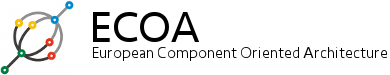ECOA AS6 Tooling Instructions¶
Tools¶
ecoa-edt (Java tool) - Allows to edit ECOA models
ecoa-asctg (Python tool) - Allows to generate an ECOA application HARNESS
ecoa-csmgvt (Python tool) - Allows to generate a framework for functional testing of an ECOA application
ecoa-exvt (Python tool) - Allows to validate an ECOA application project
ecoa-ldp (Python tool) - Allows to generate an ECOA application platform
ecoa-mscigt (Python tool) - Allows to generate ECOA APIs from ECOA XML files
ecoa-toolset (Python tool) - Common utilities used by ecoa-csmgvt and ecoa-mscigt
Prerequisites¶
Python 3.8 or higher
Pip 21.3 or higher
Setuptools 64.0 or higher
Wheel 0.38.4 or higher
Linux or Windows 10 environment
GCC/Makefile or MSVC 19
CMake
JDK 17
Java Tool Instructions¶
Installation¶
Make sure Java 17 is available on your computer
Linux
sudo apt update sudo apt -y install wget curl wget https://download.oracle.com/java/17/latest/jdk-17_linux-x64_bin.deb sudo apt install ./jdk-17_linux-x64_bin.deb
Copy the ECOA Design Tool files to your computer
Edit the “ECOA Design Tool.ini” file
Linux
Path to the JDK should be
-vm /usr/lib/jvm/jdk-17/bin/java
Make sure the “ECOA Design Tool” is executable.
chmod +x ECOA\ Design\ Tool
Windows
Edit the
ECOA Design Tool.inifile by adding the-vmoption to specify the path to the javaw.exe file available in JDK 17.-vm C:\Program Files\Java\jdk-17\bin\javaw.exe
Nota: you must respect the line break between
-vmand the path to thejavaw.exefile
Usage¶
Linux
Run the
ECOA Design Toolexecutable from terminal with admin rightssudo ./ECOA\ Design\ Tool
Windows
Run the
ECOA Design Tool.exeexecutable from Windows
Python Tool Instructions¶
Installation¶
Create a virtual environment
Linux
python3 -m venv .venv
Windows
py -3 -m venv venv
Activate the virtual environment
Linux
source .venv/bin/activate
Windows
venv/Scripts/activate.bat
Install the package(s) you’re going to use
pip install path/to/wheel/file --no-build-isolation --no-deps
Usage¶
ecoa-asctg -p <path/to/the/ecoa/project/file> -c <path/to/the/config/file> -k ecoa-exvt
ecoa-csmgvt -p <path/to/the/ecoa/project/file> -k ecoa-exvt
ecoa-exvt -p <path/to/the/ecoa/project/file>
ecoa-ldp -p <path/to/the/ecoa/project/file> -k ecoa-exvt
ecoa-mscigt -p <path/to/the/ecoa/project/file> -k ecoa-exvt
Run the -h, --help of each tool for more information.
Documentation¶
The whole documentation of the tools is available in the public Github repository.